SaaS eIRB (New eIRB)
Since we are currently in two systems, there are two addresses, and you may need to take an additional step to be able to access the new system. The login link is displayed below.
Types of Users
- New Users are people who have never logged into the OLD eIRB (RX) system, the NEW eIRB (Saas) system or the eIACUC system. New Users are also people who have not logged into any of these three systems since February 1st, 2017.
- Existing Users are people who have logged into the OLD eIRB (RX) system before February 6th, 2020 and that need to login to the NEW eIRB (SaaS) system for the first time.
- External Users are people who need access to eIRB but are not Emory Faculty, Staff or Students.
- Returning Users are people who have already followed the process below and are logging back into the NEW eIRB study-submission system.
eIACUC temporarily holds user profile data for eIRB. Existing Users of the OLD eIRB system and New Users of the NEW eIRB system will be routed to the eIACUC system the first time they login to the NEW eIRB system so that their user profile data can be pushed from eIACUC over to the NEW eIRB system.
Existing Users - NEW eIRB
Setup your eIRB account on the NEW eIRB study-submission system and login for the first time:
- Login toeIACUC before you attempt to login to the NEW eIRB system for the first time. This will tell eIACUC to send your user profile data to the NEW eIRB system.
- Logoff of eIACUC immediately by clicking the drop-down arrow at the top-right of the screen next to your name.
- Login to the NEW eIRB
Common Technical Problems
The following problems can be solved by following the 3 steps above:
- You don't see a Study-Staff Role that you were expecting to see.
- You don't see any studies under the Inbox tab but you are certain that some should be present.
Existing Users - OLD eIRB
The new eIRB has links in each migrated study to view the study in our old (RX) eIRB. You will only be able to use the link if you have an account in our old RX system, and if you were a study team member in the old eIRB.
If the link does not work for one or both of those two reasons, contact irb@emory.edu to request that an account be created for you in old eIRB, and list the study(ies) for which you need access. (You must be listed as a study team member for the study in the new eIRB to be granted access to the study in the old eIRB.)
New Users - NEW eIRB
Setup your eIRB account on the NEW eIRB system:
Login to theNEW eIRB (You will see eIACUC when you login to the NEW eIRB system, please ignore.)
Logoff immediately by clicking the drop-down arrow at the top-right of the window next to your name.
Login to the NEW eIRB system a second time and your account will be setup.
External Users
Request an Emory Sponsored Account so that you can access eIRB:
If you are not Emory Faculty, Staff, or Student, and you need access to eIRB to view or edit study submissions, you will need to obtain an Emory "Sponsored Account" which will give you an Emory NetID (user id) to access Emory resources online. Once you have a sponsored Emory University or Emory Healthcare account, you can then access eIRB.
For non-VA personnel, in order to obtain a sponsored account (the first step in getting access to eIRB) the PI, or the PI's designee, will need to sponsor the account. The sponsor must be a full-time Emory employee. Once the account is established, the sponsor will receive your account information to send to you. Once you have your Emory account information (Emory University or Emory Healthcare NetID and Password), you can access eIRB.
You must provide the sponsor with the following information: First Name, Middle Name, Last Name, contact phone number, contact e-mail address, and full date of birth (MM/DD/YYYY). Without this information they will not be able to sponsor your account.
The Sponsor will need to follow the instructions below:
- Login to the Emory Service Portal
- Click "Request a Service"
- Click "Sponsored: Account Request"
- Provide the required information
- In the "Additional Services: are please check "eResearch" so that the request is routed correctly after the account is created.
The eIRB system uses your Emory University ID and Password for logon. If you do not know your Emory University NetID and password please contact the ServiceDesk at 404-727-7777.
Emory personnel who do not use email to transmit or receive patient or other confidential information can request that automatic email forwarding be activated by completing a request via the Remedy Help Desk system or by calling (404) 727-7777.
Before submitting the request, please review Policy 5.13 Automatic Forwarding of Email from the EmoryExchange Environment.
Please note: Once the forwarding request is submitted, your Emory Exchange account will be deleted and the data will not be recoverable. Your existing Exchange email messages will not be transferred to any other email account and an only new email sent to your Emory email address will be forwarded to the forwarding address specified in the request.
Instructions:
- Login to the Emory Service Portal
- Select Request a Service
- Select Automated Exchange Forwarding: Configuration Request
- Complete Form
If the person is affiliated with Emory:
Every eIRB account-holder will show up in the "name chooser" interface in the eIRB smartform. If you are attempting to add a person who does not show up, he or she may need an account in the new eIRB system. Visit the first panel above, "What is the Web address for eIRB and how do I login?", for more information.
If the person is not directly affiliated with Emory:
Those people should normally be added as "External" study team members via uploading a list of names (see Local Study Team Member help below). Only add them here if they will be covered by Emory's IRB review - not if they are under their own IRB's review.
For instructions on sponsored accounts, please see the External Users Section of the first panel above, "What is the Web address for eIRB and how do I login?".
Local Study Team Members
Question 1 asks for the local study team members. This includes anyone who will be involved in the "design, conduct or reporting of the research” at Emory-affiliated sites. Do not add anyone who will neither interact/intervene with research subjects nor work with HIPAA-identifiable private information. Make sure everyone is CITI certified and has obtained their additional training for FDA-regulated clinical studies per Emory Policy, if applicable. Find more information on our Training page.
If using a volunteer in a SOM/SON study, make sure you have received approval by the SOM. Refer to Internship Program before adding to the study.
Question 2 asks to add External team member information.
These are individuals that are working at Emory or non-Emory sites under the oversight of Emory researchers, who are not directly affiliated with Emory, and who do not have their own IRB review. (If international, see guidance further below.)
As in Question 1, only add people involved in the "design, conduct or reporting of the research,” with the above exceptions.
- Click on "Add" and a new window will open.
- Attach a file created using our External Study Team Members template (DOCX).
- Separately, attach CITI training records for the individual(s), and the IRB Authorization (or Independent Investigator) Agreement (IAA/IIA), if applicable.
An IAA will be required if the external collaborator is working at an institution that regularly conducts human research, and for which Emory does not have an agreement already in place for research. An IIA will be required for independent contractors or individuals from organizations who do not routinely conduct human research). If you are adding more than one External study team member, you may attach a file with all the names of the collaborators, and their institutions; add their training files separately. For more information about this process, go to our Collaborative Research and External IRBs page.
This is also the place to add collaborators from CHOA, the VA, and Grady who do not have an Emory affiliation.
For studies with international sites:
Include collaborating study team members at international sites that are under the Emory PI's oversight, but who are not directly employed attender affiliated with Emory University. For example, these may be independent enumerators, interviewers, research assistants, co-investigators, or research nurses that are hired by the Emory study team under a sub-contract. Adding study team members at international sites may or may not require IRB Authorization Agreements or Independent Investigator Agreements.
If the collaborating study team member activities are reviewed by a local ethics committee, and not under the oversight of Emory, you should not list them under question 2.
Please see the New Study Submission guidance below or the New Study video listed in the EIRB Training section on the Courses page.
To create a new study in eIRB:
- Go to SaaS eIRB and log in using your Emory NetID and password.
- Under the "My Inbox" tab, click on "Create New Study"
The application space for your study will open:
- Answer all relevant questions - See further below for guidance specific to each page.
- Keep clicking "Continue" at the bottom right of each page to move to the next page
- When finished with all pages, click the "Finish" button at the bottom right
- The study workspace will appear
- The PI must Click "Submit" at left to submit the study to the IRB.
The PI should "Assign a PI Proxy" (or several) who will have PI privileges throughout the rest of the study's lifespan.
This must be done by the PI. If a study team member assigns themselves as the PI of a new study submission before assigning a study PI, our staff will ask for an email from the PI to approve the submission for the specific study. Please, refrain from doing this, and have the PI assigning the PI proxy themselves.
At any time, The PI or PI Proxy may also select "Manage Ancillary Reviews" if you know which reviews are needed (see below). The IRB staff will review your choices and adjust if needed.
Ancillary Review Types:
Department Review: Required for SOM, and for all other Schools except for graduate student research going through Faculty Advisor review. In question 1, select your Organization (I.e. department or division). Do not choose a specific person. Then select "Department Review" from the "Review Type" dropdown. Select "Yes" for "Is a response required?" This will trigger a notification to all approvers associated with that department/division.
Faculty Advisor Review: Required for RSPH graduate-student-led projects.
- In question 1, do not select an Organization; instead, select your faculty advisor in the "Person" field.
- Then select "Faculty Advisor Review" from the "Review Type" dropdown.
- Select "Yes" for "Is a response required?" This will trigger a notification to your faculty advisor.
Note: For other undergraduate and graduate projects, the faculty advisor needs to be listed as PI, and the study will go through department review. SOM requires a faculty member to be the PI, and studies to go through department review.
Conflict of Interest: Required if an investigator or their immediate family member meets the threshold for financial interest (see Help on the first page of smartform, in question about PI financial interest.) In question 1, select "Conflict of Interest." Do not choose a specific person. Then select "Conflict of Interest" from the "Review Type" dropdown. Select "Yes" for "Is a response required?" This will trigger a notification to the COI office. The IRB must receive a determination from the COI office prior to final IRB approval. The IRB also reviews all COI management plans and may rarely add additional requirements to the plans.
Controlled Substance Consult: Required if protocol includes the use of any controlled substances. In question 1, select "Controlled Substance Consult." Do not choose a specific person. Then select "Controlled Substance Consult" from the "Review Type" dropdown. Select "Yes" for "Is a response required?" This will trigger a notification to the Emory Office of Compliance, who will reach out to the study team if needed.
EHSO Biosafety: required if you answered "Yes" to any of the two options under question 2, in the "Ancillary Review Information" section. For more information about human gene transfer studies review this Emory Biosafety Review Guidelines (PDF) or email EHSO at biosafe@emory.edu if you selected the second checkbox (Any of the following: microorganisms or infectious materials; human cells...). To add this ancillary review, select "Biosafety - EHSO" under question 1. Do not choose a specific person. Then select "EHSO - Biosafety" from the "Review Type" dropdown. Select "Yes" for "Is a response required?" This will trigger a notification to the EHSO office.
If this is a study conducted only at the VA, do not select this ancillary reviewer as the VA radiation safety officer has a separate process.
CTRC: Required for all cancer-related research involving Emory (not solely studies taking place at Winship Cancer Institute; includes chart reviews, public health studies, surveys, etc.). Please see Clinical Translational Review Committee for information and electronic CTRC submission form (submit to CTRC directly, outside of eIRB; may be done prior to eIRB submission but you must have created a new study, to generate an eIRB number). In question 1, select "CTRC." Do not choose a specific person. Then select "CTRC (Human Cancer Studies)" from the "Review Type" dropdown. Select "Yes" for "Is a response required?" This will trigger a notification to the CTRC.
EHSO - Radiation Safety: Required for protocols that include any type of radiation, whether scans, radioactive drugs, or radiation therapy. In question 1, select "Radiation Safety – EHSO." Do not choose a specific person. Then select "EHSO – Radiation Safety" from the "Review Type" dropdown. Select "Yes" for "Is a response required?" This will trigger a notification to the EHSO office.
- If this is a study conducted only at the VA, do not select this ancillary reviewer as the VA radiation safety officer has a separate process.
HIPAA Waiver Review: For IRB office use only.
Office of Quality: Required for studies that meet certain criteria referenced in Clinical Studies. The Office of Quality oversees the completion of multiple signoffs required before study initiation, e.g. nursing, pharmacy, laboratory, radiology. In question 1, select "EHC Office of Quality." Do not choose a specific person. Then select "Office of Quality (Emory Healthcare)" from the "Review Type" dropdown. Select "No" for "Is a response required?" This will trigger a notification to the Office of Quality. IRB approval and consent-form finalization will no longer depend on this approval.
REMS Consult: Required for all protocols using a drug under a REMS (Risk Evaluation and Mitigation Strategy, imposed by the FDA). In question 1, select "REMS Consult." Do not choose a specific person. Then select "REMS Consult" from the "Review Type" dropdown. Select "Yes" for "Is a response required?" This will trigger a notification to the Emory Office of Compliance, who will reach out to the study team if needed.
Scientific: For IRB office use only.
S-I Advisory: For IRB office use only, when an Emory researcher holds an IND or IDE.
VA R&D: Required for all Atlanta VA Research. The Atlanta VA’s Research and Development Committee must review all VA Research after it is approved by the IRB. In question 1, select" Veterans Affairs Medical Center, Atlanta." Do not choose a specific person. Then select "VA R&D" from the "Review Type" dropdown. Select "No" to "Is a response required?".
Please see the Modification guidance below or watch the Creating a Modification video listed in the EIRB Training section on the Courses page.
Modification to add or remove study team members
Study team changes can be done as a stand-alone modification, as a combined modification for "Other parts of the study" as well, and/or as part of a Modification/Continuing Review (Mod/CR) combination. You indicate your choice on the first page of the Mod or Mod/CR form.
You may submit one "Study team member information" Modification simultaneously with one "Other parts of the study" modification or with one Mod/CR.
If you chose to add remove study team members as part of a Mod/CR, it will delay the approval of the study team changes. If urgent, it would be better to submit a separate modification for the study team changes.
Creating a Modification in eIRB
PI Changes: you will need to select "Other parts of the study" to have access to the first page of the submission where this information resides. If you are changing the PI and other team members, select both options ("Study team member information" and "Other parts of the study").
- If the PI is leaving/coming from another institution, fill out this Excel form only when 1) taking or bringing IRB approved studies to/from the other institution, or 2) will remain engaged in research (with the other institution) to be able to continue the study at Emory/Other Institution or 3) if they are taking/bringing the study grant with them. Attach this form with your submission. Your analyst will let you know if you require an institutional agreement in these cases.
Creating a Modification in eIRB
To submit a modification in eIRB:
- Go to Huron Research Institute and log in using your netID and password
- Under the "IRB" tab at top, click on the "Active" sub-tab. Find the study you wish to modify using the Filter, or sort.
- Once you have clicked on the link to the right study, click "Create Modification/CR"
The Mod/CR smartform for your study will open:
- Answer all required questions and respond to prompts
- Under "Modification scope", indicate whether you are updating "study team member information" or "other parts of the study," or both (note: you will not be able to make study team changes without selecting "study team member information")
- If subjects need to be notified of the changes, indicate whether it will include current and/or former participants.
- The IRB generally expects participants to be informed when there are updates that may impact risk or willingness to participate.
- Please summarize your modifications clearly. Our reviewers require detail to be efficient, so please elaborate on changes made. You can include tracked versions or even a "summary of changes" document but we will still expect to see a description of the updates in this section. We are most concerned with changes that significantly impact risk or study design.
- Once you have made your selections, click "Continue" at top right to move to the next page
Guidance on Modifications
If changing any part of the submission, please use our page-level help for New Study submission to review what we will require. For example, if you adding a drug to the study you should add documentation and information that is specific for that section.
Remember the following:
- Modifying Microsoft Word documents (protocol, consents, etc): Tracked changes versions are no longer required
- The system creates a comparison document for the IRB reviewer.
- PDF and other document types must come with a tracked version, however.
Use the "Update" function when revising an existing document. Do not "Add" a new entry.
- This is what allows the system to automatically create a "compare" or "track-changes" version for the IRB.
Adding a new funding source: you MUST use our Guidance to Connect Grants and IRB Approved Protocols (Excel File) or the Modification will be returned for clarifications.
- Adding an external collaborator:
These are individuals that are working at Emory or non-Emory sites under the oversight of Emory researchers, who are not directly affiliated with Emory, and who do not have their own IRB review. These individuals should only be added if they ar involved in the "design, conduct or reporting of the research".
Do not add anyone who will neither interact/intervene with research subjects nor work with HIPAA-identifiable private information.
- Click on "Add" and a new window will open.
- Attach a file created using our External Study Team Members template (DOCX).
- Separately, attach CITI training records for the individual(s), and the IRB Authorization (or Independent Investigator) Agreement (IAA/IIA), if applicable.
An IAA will be required if the external collaborator is working at an institution that regularly conducts human research, and for which Emory does not have an agreement already in place for research. An IIA will be required for independent contractors or individuals from organizations who do not routinely conduct human research). If you are adding more than one External study team member, you may attach a file with all the names of the collaborators, and their institutions; add their training files separately. For more information about this process, go to our Collaborative Research and External IRBs page.
This is also the place to add collaborators from CHOA, the VA, and Grady who do not have an Emory affiliation.
Delays Submitting Study Documents (Protocol, ICF, IBs, etc)
If you or your sponsor (as applicable) are implementing changes to the study, you are required to update your study documents using a modification (MOD) submission. Delays in submitting some kinds of changes to the IRB late constitutes noncompliance.
If the study is closed to enrollment and no longer actively treating subjects, no RNI is needed due to a reporting delay unless they are adding a new risk affecting subjects and that risk affects any subject who has received the study drug or treated with the study device, not only subjects who are currently receiving treatment.
If you are submitting documents that include a new or increased risk, such as a new SAE described in the protocol and/or informed consent, new risks in an IB, etc.), the IRB requires these changes to be submitted within 10 business days of the document receipt from the sponsor (*).
If you are submitting revised/new documents with a new or increased risk
If the document’s version date is older than 10 business days but less than 30 calendar days from IRB submission:
State when you received the information from the sponsor (it is required that the submission is made within 10 business days of the document receipt from the sponsor).
Our staff will not stop review of the modification but will log a comment asking about the delay in submission.
- If the reason for the delay was a study team oversight, we will request an RNI.
If the reason for the delay was sponsor oversight, an RNI is not required.
If the document’s version date is older than 30 calendar days from IRB submission:
State when you received the information from the sponsor (it is required that the submission is made within 10 business days of the document receipt from the sponsor).
Our staff will not stop review of the modification but will log a comment asking about the delay in submission.
An RNI is required at this time, regardless of the root cause of the delay. Include the root cause of the submission delay in the RNI. If this was a sponsor oversight please provide the sponsor's CAPA plan to prevent this in the future and documentation showing they are at fault.
Before issuing the MOD approval letter for the new documents, the IRB needs to receive a response about the delay via logged comment and the submission of an RNI if needed.
(*) Note: If you received notification from your Sponsor about a risk or procedure change, but are awaiting revised protocol/ICF’s, submit an RNI within 10 business days to include any communication from the sponsor (Dear Investigator letter, etc.), and to describe your process for verbally notifying participants. (If no participants will be impacted by the changes, it is acceptable to wait for the revised documents.)
Please review the Continuing Review guidance below or watch the Creating a Continuing Review video listed in the EIRB Training section on the Courses page.
Submitting a Continuing Review
Note: If your study migrated from the old eIRB system, and is still enrolling, you need to submit fresh consent forms with our old stamping header removed. If that hadn't already been done, please select "Modification/Continuing Review" in the smartform (not just "Continuing Review"). This will allow you to also submit the header-free consent form copies. (The new system stamps consents via a different process.)
- Go to the study, and click on "Create Modification/CR". CR stands for Continuing Review.
- Select only Continuing Review, or select "Modification and Continuing Review" if also making changes to the study smartform or documents.
- Do not click on the "Modification and Continuing Review" option if the only modification will be a change in study staff (other than PI change). Study team change Modifications should be submitted separately, if urgent, to avoid a delay while we review the CR submission. A study team member addition/removal can be done in up to 2 business days.
- To save your entries and move to the next page, click "Continue"
- To save your entries and stay on the same page, click "Save" at the bottom in the gray bar
- While the listed PI, Co-Is and Coordinators can all create and edit a Continuing Review, only the PI or PI Proxy for that study can click "Submit"
- The PI can add a PI Proxy at any time from the main study workspace, using the "Add PI Proxy" activity (the button is only in the main study workspace, not in the Continuing Review workspace)
- You do not need to edit the questions in one session. You can save your work and return later
To re-open a Continuing Review request:
- Log in
- The pre-submission Continuing Review request will appear in your Inbox
- Click the "IRB" tab and open the study, then click the Continuing Review Workspace link in the "history"
- Or click the "IRB" tab and open the study, click "Follow on submissions" tab, then click on the title of the Continuing Review
Submission Steps
Specify enrollment totals at this investigator's sites
Please provide the number of subjects who have been consented during the life of the study at all sites under the Emory IRB oversight.Specify enrollment totals at this investigator's sites since last approval
Please provide the number of subjects who were consented during the last approval period at all sites under the Emory IRB oversight.Specify enrollment totals study-wide
This represents the total number of subjects enrolled at all sites. If this is a single-site study, please put the same information than in question 1.Research milestones: Only select if applies to your study.
Only select if applies to your study:
- Study is permanently closed to enrollment OR was never open for enrollment: If choosing this option, the system will close your study. See our guidance on study closeout before proceeding.
- All subjects have completed all study-related interventions OR not applicable (e.g. study did not include interventions, no subjects were enrolled): this means you are not doing any other research activity, including data analysis only. See below for other options that may apply to your study. If you are not accessing any PHI and truly your study is ready to be closed out, check this option.
- Collection of private identifiable information is complete OR not applicable (no subjects were enrolled): As above, this is the choice if you are not accessing the data anymore, even if for data analysis only.
- Analysis of private identifiable information is complete OR not applicable (no subjects were enrolled): analyzing data that has identifiers. Check our list of identifiers for more information.
- Remaining study activities are limited to data analysis: this is an option for studies that were enrolling subjects. Only check this option if you are now doing identifiable data analysis.
- Study remains active only for long-term follow-up of subjects: again, this is an option that may apply to a study that was enrolling subjects before. This option applies if the activities that are left in the study are a standard of care follow up or for a study that was treating subjects, that the remaining activities are limited to surveys.
Do any investigators or research staff have a financial interest related to the research that was not described in a previous application?
This question ask for any potential conflict of interest. If since the last approval a staff members has reported a conflict of interest, please the Conflict of Interest Emory Policy to see if you have a financial interest.
Check the items that are true since the last IRB approval for all sites involved in the study Select the options that have take place during the last approval period. Note that you check on one of these options, you will need to explain further in the next question.
Attach supporting documents: (These must address every item left unchecked in Question 6 above, including safety monitoring information):
Attach your Continuing Review Summary of Events. If you have a DSMB, attach DSMB reports taking into account the frequency of meetings stated in the protocol (for example if your DSMB meets twice a year, we will expect two reports). If you do not have a DSMB and you are part of a multisite study, attach a communication from the study sponsor/IND or IDE holder/coordinating site stating what is the overall safety status of the study.
- Do not attach site monitoring reports. Note: Emory has always required teams to submit site monitoring reports, such as those generated by a sponsor’s monitor, to the Clinical Trials Audit and Compliance (CTAC) office at ctcompliance@emory.edu. To ensure compliance, the IRB staff will request records showing that all external monitor and/or self-monitoring reports (if self-monitoring is approved as part of a DSMP) have been reviewed by CTAC before the CR is reviewed.
- Do not attach SAEs from external sites not under the Emory IRB oversight
- Do not attach a list of protocol deviations- if not reportable, we do not need these reports. If reportable, they should be reported using a reportable new information submission (RNI)
If you are seeking an IRB acknowledgment of an event(s), submit an RNI instead
Review the information and instructions below, or view the Reportable New Information Submission video listed in the EIRB Training Section of the Courses page.
Submitting an RNI
You can submit an RNI through the study workspace or main dashboard page. If you are using the study workspace. the system will link the RNI to that study. You can add more studies affected under question 7.
RNI Short Title
Remember not to add here any identifiers (such as subject's name, MRN). Use this space to add information you would like to be populated in the post-review letter if your submission requires one. If your RNI is acknowledged, you will not receive a post-review letter.
Date you became aware of the information
We are interested to know when you learned about the event initially. In question 5, include the date when the event occurred as this may be different from the date you initially learned about the event. Please, explain any delays in reporting. As a reminder, you should report an RNI within 10 business days from when you learned about the event initially.
Identify the categories that represented the new information
Check the options as applicable to your RNI. You may check more than one checkbox. The "risk" and "harm" sections have a lot of options. If your event matches one of those options, you should select that box. Remember: if your event does not affect any of the above, it is not reportable. If you do not need to report but you are reporting per sponsor request, please submit the RNI and explain why this is reported in question 5. For more information about what is reportable, check this chart and see our website under " Forms and Guidance, "Reportable Events" tab.
Indicate if this event is internal (subject enrolled by Emory personnel or event is under Emory SI or IRB oversight) or external (if not).
An Internal event is an event experienced by a subject enrolled by Emory research staff; or external but at a site under the oversight of an Emory Sponsor-Investigator; or at a Site under the Emory IRB oversight (our IRB is the IRB of record).
Briefly describe the new information
Use this section to provide all pertinent details of your event. Please include the following information:
- Date of when the event occurred
- Date of when you learned about the event initially
- Clinical details or details about the issue (redacted as we do not want identifiers)
- How many subjects were affected by the event, and if so, how many at Emory
- Up to date enrollment information
- Root cause of the event
- Corrective and Preventive Action Plan
- Sponsor assessment of event
- Local PI assessment of event (unanticipated problem determination)
- If this is a breach of confidentiality, let us know if:
- Was the data PHI?
- Did the data contain only identifiers with no PHI?
- Was the data accessed? If so, who accessed the data?
- Was the data destroyed after the error was identified?
- Was the information that was released considered as potentially damaging?
- Was the Confidentiality Officer informed? If so, did they recommend informing the affected subject(s)
- If you are reporting a consent error, did you use the current approved version of the consent?
- If you used the wrong version of the consent, indicate the differences between the consent the subject signed and the consent they should have signed.
- If you are reporting a delay in obtaining approval for study documents (example IB or protocol), please indicate the reasons behind the delay and whether the revisions involved updates to risk information.
- If the delay involved a sponsor error. please include an email or letter from the sponsor explaining the root cause of their delay and their CAPA plan to prevent this in the future.
In the submitter's opinion
Select as appropriate. If revisions are required, describe them above and submit a study modification for review.
Related studies and modifications
Search for the studies that are affected by this event using the eIRB number. You will only add studies you have access to. The IRB staff may add other studies as appropriate.
Attach Files
Attach here all documents that pertain to this submission, including safety memos, letters from the sponsor, assessment forms, etc. You may show us the changes you are planning to do in your protocol and ICF but for those changes to take place, you need to submit a new modification.
In the new eIRB, this is done via a Continuing Review submission (using the "Create Modification/CR" button).
Submitting a closeout
The completion or closure of a study is a change in activity that must be reported to the Emory
IRB at the time that it occurs. If you are planning to close out the study, make sure you are also gathering documents for the closeout, so you are prepared!
You will not find a separate closeout submission. Instead, you need to submit a Continuing Review submission. In order to close the study, you will have to check the first 4 boxes under "Research Milestones" to indicate that all research has now ceased. In addition, you will need to acknowledge that, by submitting this submission with these boxes checked, you will be closing the study.
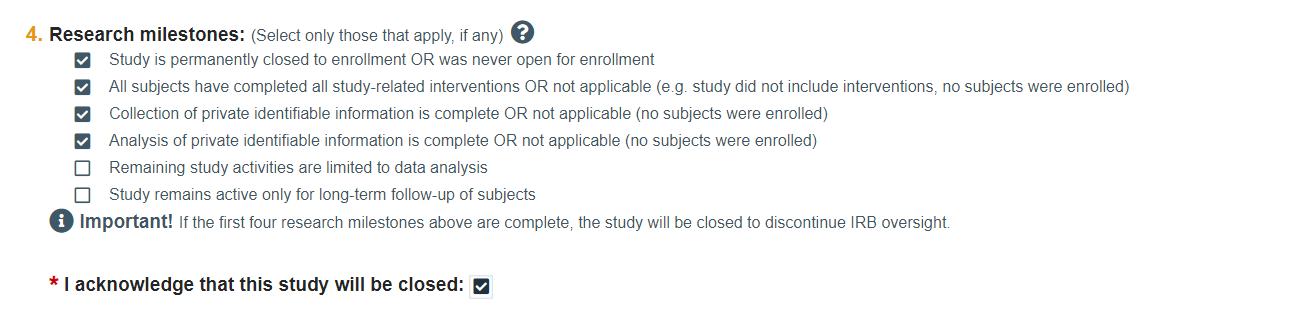
Don't let your study lapse!
Don't let your study lapse! You need to submit a continuing review application, even if your study is about to close. Alternatively, you may submit CR submission with the closeout request before study approval expiration. Any premature completion or closure of a study should be reported and explained to the IRB.
Frequently Study Closeout Questions
My sponsor has additional SAEs reportable at CR, should I keep the study open?
You do not need to keep your study open because you need to submit related internal SAEs at the continuing review. Related, internal SAEs can be reported with the closeout, and they will be part of the closeout record.
When should I close my study?
It will depend on your study status and sponsor requirements if any. Examples when a study should be left open include:
- Studies still collecting follow up data
- Studies from sponsors still reviewing collected data(for example, asking study teams to verify in the medical record data already collected)
- Studies submitted for publication when is likely that the publisher will ask for additional data
- Studies in data analysis with identified data (containing PHI)
- Studies under an Emory sponsor, that need to submit final IND or IDE reports (after the study ends) to the FDA
What about if I have NC or UP to report?
In that case, you cannot close the study until the potential unanticipated problem or noncompliance is reviewed by the IRB. Submit a reportable new information (RNI) submission and explain that you are in the process of closing the study.
After closing my studies, can I destroy collected data?
No, you cannot destroy the collected data. You must consider that the retention of the data will vary per study and that you may be required to hold on data for a long period after study closeout. For example, for FDA studies(using a drug/device/biologic), you cannot destroy the data until 2 years after the drug/device/biologic has been marketed in the US.
In addition, you should check any sponsor requirement for data retention per your protocol or contract.
Emory Retention PolicyEven then, Emory has more strict rules about retention of certain documents, such as ICFs. For more information, use this link.
Special considerations for the research done at the Atlanta VA
If you study took place at the VA (or done with VA resources), you need to submit the VA closeout form (DOCX) with the eIRB submission. In addition, you should know that the VA has its own data retention schedule. Please consult with the VA before closing a study.
I want to reopen my study. Can the IRB reopen my study in the system?
The IRB cannot reopen your study once it is closed. If you need to re-open your study, you will have to submit a new eIRB submission. Remember: once a study is closed, no additional research activities can take place including data analysis with identified data. You may still access de-identified data after the study is closed and send that type of data to a sponsor if needed. If you are being asked to provide new data, you may need to reopen the study. Check with the IRB office in case you are being asked to provide new data, to help you determine if you need a new eIRB submission (under the HIPAA Privacy rule, this may be allowed if needed for adverse event reporting-see reference below).
Reference: The Privacy Rule also permits, without Authorization, covered entities to make a number of other disclosures of PHI, including disclosures that are required by law, disclosures to public health authorities authorized by law to collect or receive such information for public health activities, and disclosures for adverse event reporting to certain persons subject to the jurisdiction of the FDA (e.g., clinical trial drug sponsors). (See section 164.512 for a description of other disclosures for which Authorization is not required.)
In the study workspace at top left, click "Printer Version" to open the document. Then click Print. Click Close when finished.
In eIRB, researcher users usually only need the Registered User and Study Team roles. In reality, of course, different individuals have special roles, such as PI, Co-Investigator, and Coordinator. The user submitting the study in eIRB will assign these roles in eIRB accordingly, and although these users can operate within their assigned functions (e.g., PI can click "submit"), their specific role will not appear under "My Roles." The names of the PI, Co-Investigators, and Coordinators will show up in the study application after they are entered there.
Any eIRB user can create a New Study.
Only the PI can submit the study for the first time.
The PI can then "Assign PI Proxy" to allow other individual(s) to perform the PI functions (must be done on a study-by-study basis).
Only the PI or PI Proxy for that study can submit responses to clarification requests
Only the PI or PI Proxy for that study can create and submit follow-on submissions (like Modifications and Continuing Reviews).
Any user can create an RNI (Reportable New Information) submission from their main "Inbox" area, and associate the RNI with active studies on which they are listed as study team members.
Only PI or PI Proxy for that study can create an RNI submission from within a study.
For studies under External IRB review: Only the PI can submit a new study. and PI Proxy can "Update Study Details" or "Create Site Modification."
- IRB staff can also do many activities, on External IRB-reviewed studies
Only the person named as PI in the application can do the initial submission of a New Study in eIRB, after which the IRB can begin its review. The PI or the PI Proxy can submit responses to requested clarifications, and can create and submit follow-on submissions for that specific study.
The PI and those designated as PI Proxy for the specific study can do this in the new eIRB.
eIRB will send an email to your regular email account if you need to do something. You can click the link in the email to go to the eIRB login page and then to the relevant study. Only the PI, and the PI Proxy(ies) and Primary Contact (if any) will receive automated notifications. The IRB staff can choose to send the notifications associated with logged comments to the whole study team as well.
After the PI, PI Proxy, or the IRB staff triggers Department review (via "Manage Ancillary Reviews"), eIRB will notify the department approver(s) via their regular email accounts. The department approver can click the link in the email to go to the relevant study. If the IRB does not receive department approval by the time we are ready to approve the study, we will reach out to you with names of who to contact with reminders.
The Department Approvers will also see your study in their "My Inbox" in eIRB.
eIRB shows the "state" of submission in the upper left part of the submission workspace (e.g. "Pre-Review," "Approved," etc). Each state reflects where the submission is in the review process. Please also view the study progress flowchart at the top of the submission workspace, to help you determine where your submission is in the process.
View the Ancillary Reviewer instructional video.
In summary, the reviewer will follow the link to the study that appears in their email notification. They can view the study smartform via the "Print Version" button at the top left, then click "Exit" at the bottom of the smartform.
Once satisfied, they use the "Manage Ancillary Reviews" button on the left side of the study screen, then click "Update" next to their review to "accept" the study. If they wish to leave a comment for the study team, they may.